WinPT 1.20 日本語化
gpg4win 1.1.4
gpg4winは、GnuPGを扱うためのWindows用のオールインワンパッケージです。
パッケージ一覧
GnuPG 1.4.9
GnuPG2 2.0.10
WinPT 1.2.0
GPA 0.8.0
GPGol 0.9.92
GPGee 1.3.1
Claws Mail 3.0.0-rc2
Gpg4win for Novices 1.0.0
Gpg4win für Durchblicker 2.0.2
WinPT 1.20 日本語化する
gpg4winをダウンロードして、インストールします。
WinPTを日本語表示するためには、
http://wald.intevation.org/frs/?group_id=14&release_id=131
から、http://wald.intevation.org/frs/download.php/310/winpt-1.2.0-exe.zip
をダウンロードして、解凍したファイルの中に jp.moという日本語用のlocaleファイルがあります。
このjp.moをwinpt.moにリネームして、gpg4winをインストールしたディレクトリに移動します。
次に、WinPTを起動して、アイコントレイを右クリックするとメニューのperformanceのGPGを
クリックするとGPG Performanceのダイアログが表示されますので、locale directoryから、
winpt.moを選び、overwrite default settingにチェックを入れ OKボタンを押します。
次回の起動から下記の画像のように日本語表示されます。
注意 overwrite default settingにチェックを入れないと再起動した時英語に戻ってしまいます。



ディスカッション
コメント一覧
まだ、コメントがありません